Where's ipw3945d?
 Karena beberapa hal saya reinstall openSUSE 10.1 di notebook, alhasil wireless adapter-nya belum bisa aktif walaupun sudah dikenali dan bisa di-configure oleh openSUSE.. lampu indikator tetap mati dan setelah diberikan perintah (di konsole): ifconfig, network adapter yang aktif hanya eth0 saja. Di Windows (seperti biasa) berjalan dengan normal.. kenapa yach?!#$*!, ga bisa deket-deket acces point lagi dong! :(
Karena beberapa hal saya reinstall openSUSE 10.1 di notebook, alhasil wireless adapter-nya belum bisa aktif walaupun sudah dikenali dan bisa di-configure oleh openSUSE.. lampu indikator tetap mati dan setelah diberikan perintah (di konsole): ifconfig, network adapter yang aktif hanya eth0 saja. Di Windows (seperti biasa) berjalan dengan normal.. kenapa yach?!#$*!, ga bisa deket-deket acces point lagi dong! :(Kondisi sistem sebelum wireless adapter aktif (up):
mobile00:/home/igloo # ifconfig
eth0 Link encap:Ethernet HWaddr 00:16:36:2B:94:1F
UP BROADCAST MULTICAST MTU:1500 Metric:1
RX packets:0 errors:0 dropped:0 overruns:0 frame:0
TX packets:0 errors:0 dropped:0 overruns:0 carrier:0
collisions:0 txqueuelen:1000
RX bytes:0 (0.0 b) TX bytes:0 (0.0 b)
Interrupt:177
lo Link encap:Local Loopback
inet addr:127.0.0.1 Mask:255.0.0.0
inet6 addr: ::1/128 Scope:Host
UP LOOPBACK RUNNING MTU:16436 Metric:1
RX packets:10416 errors:0 dropped:0 overruns:0 frame:0
TX packets:10416 errors:0 dropped:0 overruns:0 carrier:0
collisions:0 txqueuelen:0
RX bytes:501060 (489.3 Kb) TX bytes:501060 (489.3 Kb)
Saya install paket rpm ipw3945d tersebut melalui YaST
Perintah untuk mendeteksi device yang dipasang melalui interface pci:
mobile00:/home/igloo # lspci
...
03:00.0 Network controller: Intel Corporation PRO/Wireless 3945ABG Network Connection (rev 02)
0a:00.0 Ethernet controller: Broadcom Corporation BCM4401-B0 100Base-TX (rev 02)
------------------------------------------- end of output
Perintah untuk menjalankan daemon ipw3945d:
mobile00:/home/igloo #/sbin/ipw3945d
ipw3945d - regulatory daemon
Copyright (C) 2005-2006 Intel Corporation. All rights reserved.
version: 1.7.18
Intel PRO/Wireless 3945ABG Network Connection found at:
/sys/bus/pci/drivers/ipw3945/0000:03:00.0
Daemon launched as pid 7785.
------------------------------------------- end of output
Perintah untuk melihat log sistem Linux:
mobile00:/home/igloo # tail -f /var/log/messages
Jul 17 01:10:51 mobile00 dhclient: DHCPACK from 205.77.35.252
Jul 17 01:10:51 mobile00 dhclient: bound to 205.77.35.195 -- renewal in 1774 seconds.
Jul 17 01:10:55 mobile00 SuSEfirewall2: Warning: ip6tables does not support state matching. Extended IPv6 support disabled.
Jul 17 01:10:55 mobile00 SuSEfirewall2: Setting up rules from /etc/sysconfig/SuSEfirewall2 ...
Jul 17 01:10:55 mobile00 SuSEfirewall2: batch committing...
Jul 17 01:10:55 mobile00 SuSEfirewall2: Firewall rules successfully set
Jul 17 01:11:03 mobile00 kernel: eth1: no IPv6 routers present
Jul 17 01:11:50 mobile00 su: (to beagleindex) root on none
Jul 17 01:12:19 mobile00 zmd: ShutdownManager (WARN): Preparing to sleep...
Jul 17 01:12:22 mobile00 zmd: ShutdownManager (WARN): Going to sleep, waking up at 07/18/2006 00:47:19
------------------------------------------- end of output
Kondisi sistem setelah wireless adapter aktif (up):
mobile00:/home/igloo # ifconfig
eth0 Link encap:Ethernet HWaddr 00:16:36:2B:94:1F
UP BROADCAST MULTICAST MTU:1500 Metric:1
RX packets:0 errors:0 dropped:0 overruns:0 frame:0
TX packets:0 errors:0 dropped:0 overruns:0 carrier:0
collisions:0 txqueuelen:1000
RX bytes:0 (0.0 b) TX bytes:0 (0.0 b)
Interrupt:177
eth1 Link encap:Ethernet HWaddr 00:13:02:01:91:63
inet addr:205.77.35.195 Bcast:205.77.35.255 Mask:255.255.255.192
inet6 addr: fe80::213:2ff:fe01:9163/64 Scope:Link
UP BROADCAST RUNNING MULTICAST MTU:1500 Metric:1
RX packets:7298 errors:0 dropped:805 overruns:0 frame:0
TX packets:1312 errors:0 dropped:0 overruns:0 carrier:0
collisions:0 txqueuelen:1000
RX bytes:966539 (943.8 Kb) TX bytes:239405 (233.7 Kb)
Interrupt:177 Base address:0x4000 Memory:32000000-32000fff
lo Link encap:Local Loopback
inet addr:127.0.0.1 Mask:255.0.0.0
inet6 addr: ::1/128 Scope:Host
UP LOOPBACK RUNNING MTU:16436 Metric:1
RX packets:10416 errors:0 dropped:0 overruns:0 frame:0
TX packets:10416 errors:0 dropped:0 overruns:0 carrier:0
collisions:0 txqueuelen:0
RX bytes:501060 (489.3 Kb) TX bytes:501060 (489.3 Kb)
--------------------------------------------------------------- end of output
Alhamdulillah, bisa nge-net lagi neeh! :)







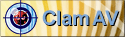




2 Comments:
maaf, saya krg setuju dgn pendapat anda per hari ini (19-12-2006) di milis tanya-jawab.
anda jwb mslh wireless card orang mungkin disebabkan ndiswrapper dan anda menyarankan utk membuka blog anda, tapi setelah saya baca tidak ada tulisan bahwa anda bermasalah dlm installasi wireless anda dg ndiswrapper.
menurut saya yg org awam, ndiswrapper cukup bagus sbg driver wireless dilinux tergantung card-nya disupport atau tidak.
jgn tersinggung,tuan. ini hanya komentar saya saja.
nice blog..
mas, sy newby di linux,
sy mengalami hal yang sm, di lscpi sdh kebaca "network Contr:Intel Corp Pro/Wireless 3945ABG.."
tp ketika di ifconfig, yang muncul hanya interface loopback saja.
sy sdh cb lakukan step di http://ipw3945.sourceforge.net/INSTALL
tp ttp blm berhasil juga.
ketika saya cb "iwconfig" yang muncul hy lo dan sit0 yang masing2 berketerangan "no wireless extension"
mohon bantuan, kira2 harus diapain lagi ya.
salam kenal,
kasim.
Post a Comment
<< Home